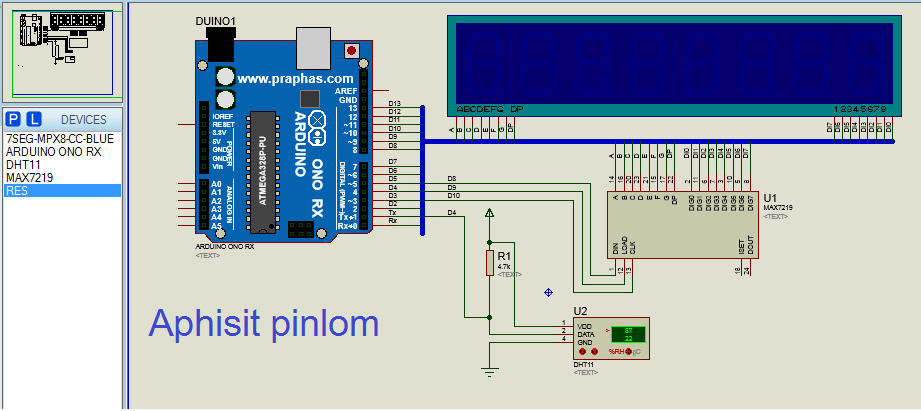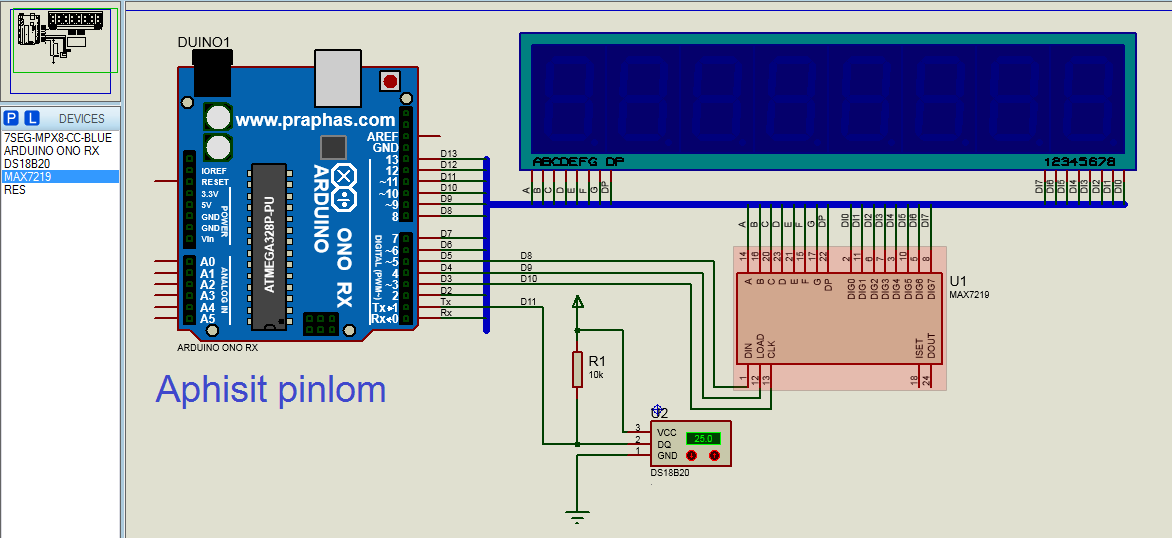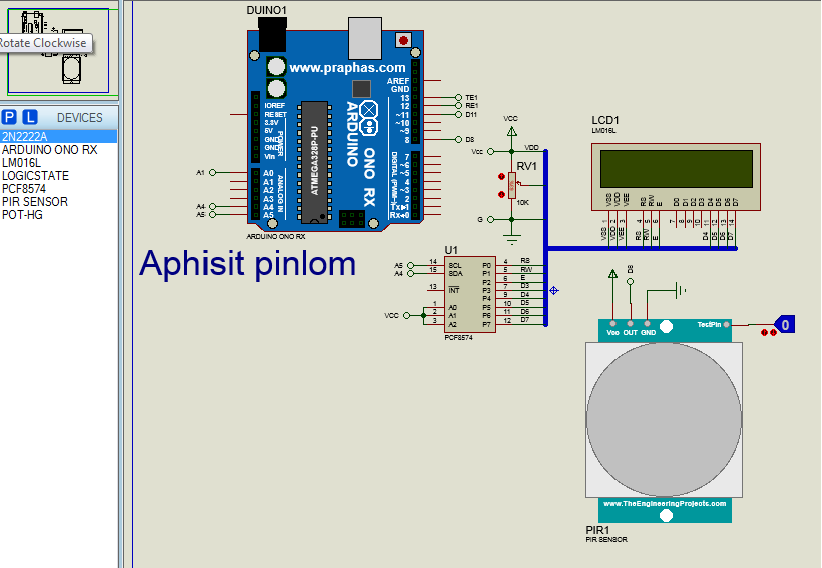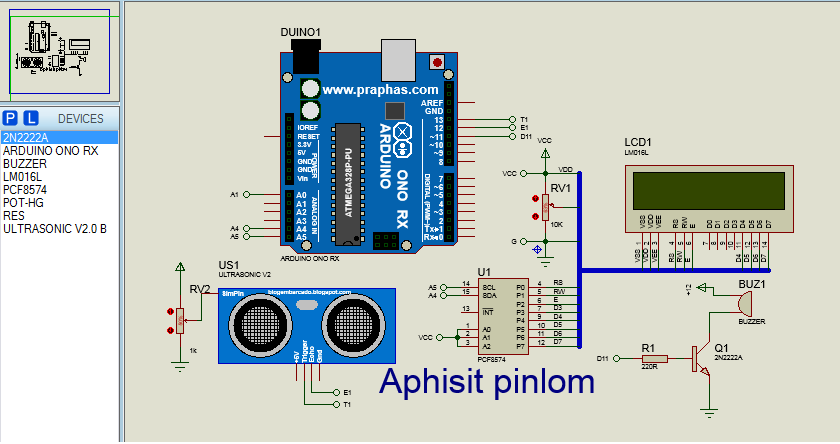ปรับแก้คะแนน แยกอธิบายส่วนต่างๆ

HARDWARE 1.Arduino uno r3 2.Bluetooth hc 06 3.2N2222 4.1N4007 5.Relay 6.Load 7.Res INPUT 1.Telephon 2.Bluetooth hc-06 MCU 1.Arduino UNO R3 OUTPUT 1.Relay 2.Load SOFTWARE #include <SoftwareSerial.h> //กำหนดเรียกใช้ใน ไลบรารี่ Bluetooth const int rxPin = 4; //กำหนดไปที่ rxPinขา4 const int txPin = 2; //กำหนดไปที่ txPinขา2 SoftwareSerial mySerial(rxPin, txPin); //ไว้ใช้กำหนดค่าลงใน ไลบรารี่ Bluetooth const int Loads[] = {9, 10, 11, 12}; //ตัวแปรอาเรย์ int state = 0; //นี่คือตัวแปล state = 0 int flag = 0; ////นี่คือตัวแปล flag = 0 void setup() //เป็นฟังก์ชั่นแรกที่เมื่อ Arduino ทำงานแล้วจะเรียกเพื่อทำการ setup ค่าตามจุดประสงค์ของฟังก์ชั่น { for (int i=0;i<4;i++) //int=0<4และi+เรื่อยๆ { pinMode(Loads[i], OUTPUT); //สั่งกำหนดใช้ Load เก็บค่าตัวแปร อาเรย์ i เป็น OUTPUT ครับ } mySerial.begin(9600); //แสดงค่าออกทาง Serial Monitor for (int i=0;i<4;i++) //int=0<4และi+เรื่อยๆ { digitalWrite(Loads[i], LOW); //...