โปรเจค Arduino RFID RC522A MFRC522 พร้อม code
- รับลิงก์
- X
- อีเมล
- แอปอื่นๆ
Arduino RFID RC522A MFRC522
อุปกรณ์ที่ต้องเตรียม
- RFID RC522A
- Arduino รุ่นอะไรก็ได้ (ในตัวอย่างนี้ผมขอใช้ Arduino Uno R3)
- อุปกรณ์อื่นๆ เช่นสายไฟ บอร์ดทดลอง เป็นต้น
การต่ออุปกรณ์ดังนี้
| RFID RC522A | Arduino Uno | Arduino Mega |
| RST | 9 | 5 |
| SDA(SS) | 10 | 53 |
| MOSI | 11 | 51 |
| MISO | 12 | 50 |
| SCK | 13 | 52 |
| VCC | 3.3 | 3.3 |
| GND | GND | GND |


โหลด Library ได้ที่ : https://github.com/miguelbalboa/rfid (จำเป็นน่ะครับเดี่ยวก็ Error อีก)
Code ตัวอย่าง ครับ
#include#include#define RST_PIN 9 // Configurable, see typical pin layout above#define SS_PIN 10 // Configurable, see typical pin layout aboveMFRC522 mfrc522(SS_PIN, RST_PIN); // Create MFRC522 instance.// Number of known default keys (hard-coded)// NOTE: Synchronize the NR_KNOWN_KEYS define with the defaultKeys[] array#define NR_KNOWN_KEYS 8// Known keys, see: https://code.google.com/p/mfcuk/wiki/MifareClassicDefaultKeysbyte knownKeys[NR_KNOWN_KEYS][MFRC522::MF_KEY_SIZE] = {{0xff, 0xff, 0xff, 0xff, 0xff, 0xff}, // FF FF FF FF FF FF = factory default{0xa0, 0xa1, 0xa2, 0xa3, 0xa4, 0xa5}, // A0 A1 A2 A3 A4 A5{0xb0, 0xb1, 0xb2, 0xb3, 0xb4, 0xb5}, // B0 B1 B2 B3 B4 B5{0x4d, 0x3a, 0x99, 0xc3, 0x51, 0xdd}, // 4D 3A 99 C3 51 DD{0x1a, 0x98, 0x2c, 0x7e, 0x45, 0x9a}, // 1A 98 2C 7E 45 9A{0xd3, 0xf7, 0xd3, 0xf7, 0xd3, 0xf7}, // D3 F7 D3 F7 D3 F7{0xaa, 0xbb, 0xcc, 0xdd, 0xee, 0xff}, // AA BB CC DD EE FF{0x00, 0x00, 0x00, 0x00, 0x00, 0x00} // 00 00 00 00 00 00};void setup() {Serial.begin(9600); // Initialize serial communications with the PCwhile (!Serial); // Do nothing if no serial port is opened (added for Arduinos based on ATMEGA32U4)SPI.begin(); // Init SPI busmfrc522.PCD_Init(); // Init MFRC522 cardSerial.println(F("Try the most used default keys to print block 0 of a MIFARE PICC."));}/** Helper routine to dump a byte array as hex values to Serial.*/void dump_byte_array(byte *buffer, byte bufferSize) {for (byte i = 0; i < bufferSize; i++) {Serial.print(buffer[i] < 0x10 ? " 0" : " ");Serial.print(buffer[i], HEX);}}/** Try using the PICC (the tag/card) with the given key to access block 0.* On success, it will show the key details, and dump the block data on Serial.** @return true when the given key worked, false otherwise.*/boolean try_key(MFRC522::MIFARE_Key *key){boolean result = false;byte buffer[18];byte block = 0;MFRC522::StatusCode status;// http://arduino.stackexchange.com/a/14316if ( ! mfrc522.PICC_IsNewCardPresent())return false;if ( ! mfrc522.PICC_ReadCardSerial())return false;// Serial.println(F("Authenticating using key A..."));status = mfrc522.PCD_Authenticate(MFRC522::PICC_CMD_MF_AUTH_KEY_A, block, key, &(mfrc522.uid));if (status != MFRC522::STATUS_OK) {// Serial.print(F("PCD_Authenticate() failed: "));// Serial.println(mfrc522.GetStatusCodeName(status));return false;}// Read blockbyte byteCount = sizeof(buffer);status = mfrc522.MIFARE_Read(block, buffer, &byteCount);if (status != MFRC522::STATUS_OK) {// Serial.print(F("MIFARE_Read() failed: "));// Serial.println(mfrc522.GetStatusCodeName(status));}else {// Successful readresult = true;Serial.print(F("Success with key:"));dump_byte_array((*key).keyByte, MFRC522::MF_KEY_SIZE);Serial.println();// Dump block dataSerial.print(F("Block ")); Serial.print(block); Serial.print(F(":"));dump_byte_array(buffer, 16);Serial.println();}Serial.println();mfrc522.PICC_HaltA(); // Halt PICCmfrc522.PCD_StopCrypto1(); // Stop encryption on PCDreturn result;}/** Main loop.*/void loop() {// Look for new cardsif ( ! mfrc522.PICC_IsNewCardPresent())return;// Select one of the cardsif ( ! mfrc522.PICC_ReadCardSerial())return;// Show some details of the PICC (that is: the tag/card)Serial.print(F("Card UID:"));dump_byte_array(mfrc522.uid.uidByte, mfrc522.uid.size);Serial.println();Serial.print(F("PICC type: "));MFRC522::PICC_Type piccType = mfrc522.PICC_GetType(mfrc522.uid.sak);Serial.println(mfrc522.PICC_GetTypeName(piccType));// Try the known default keysMFRC522::MIFARE_Key key;for (byte k = 0; k < NR_KNOWN_KEYS; k++) {// Copy the known key into the MIFARE_Key structurefor (byte i = 0; i < MFRC522::MF_KEY_SIZE; i++) {key.keyByte[i] = knownKeys[k][i];}// Try the keyif (try_key(&key)) {// Found and reported on the key and block,// no need to try other keys for this PICCbreak;}}}
ผลที่ได้ แค่นี้ก็จะสามารถอ่าน IFID ได้แล้วครับ
ลิงค์:https://www.9arduino.com/article/45/arduino-rfid-rc522a-mfrc522-%E0%B9%81%E0%B8%9A%E0%B8%9A%E0%B8%87%E0%B9%88%E0%B8%B2%E0%B8%A2%E0%B9%86-%E0%B9%83%E0%B8%99-5-%E0%B8%99%E0%B8%B2%E0%B8%97%E0%B8%B5
- รับลิงก์
- X
- อีเมล
- แอปอื่นๆ

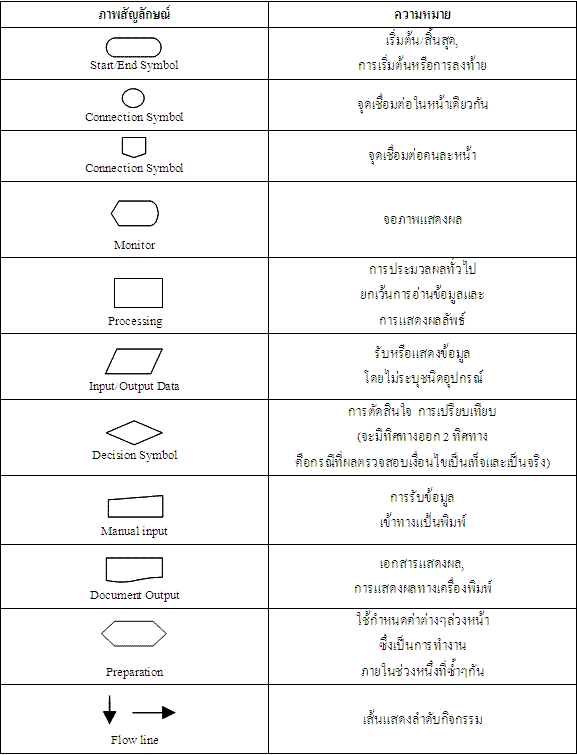


ความคิดเห็น
แสดงความคิดเห็น